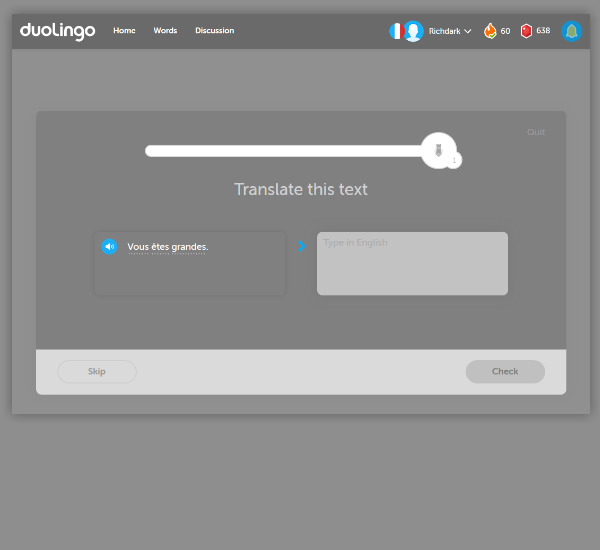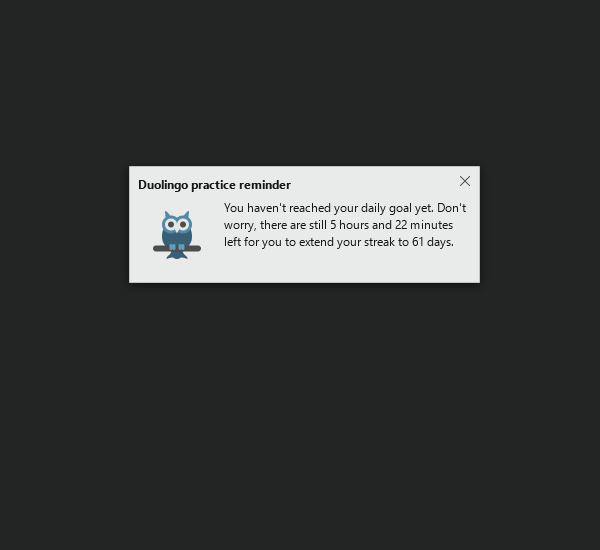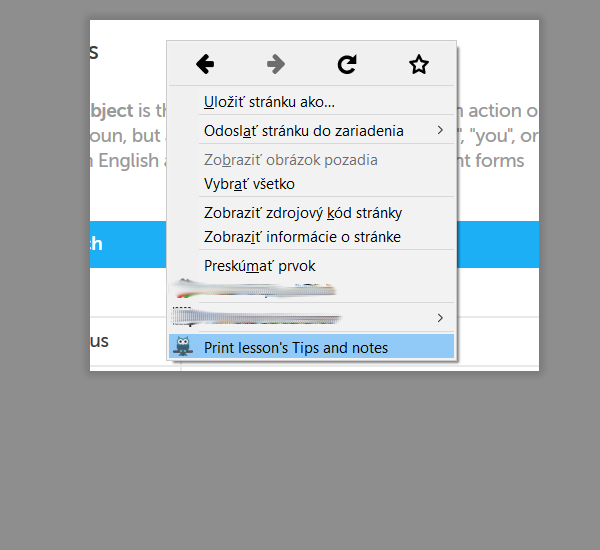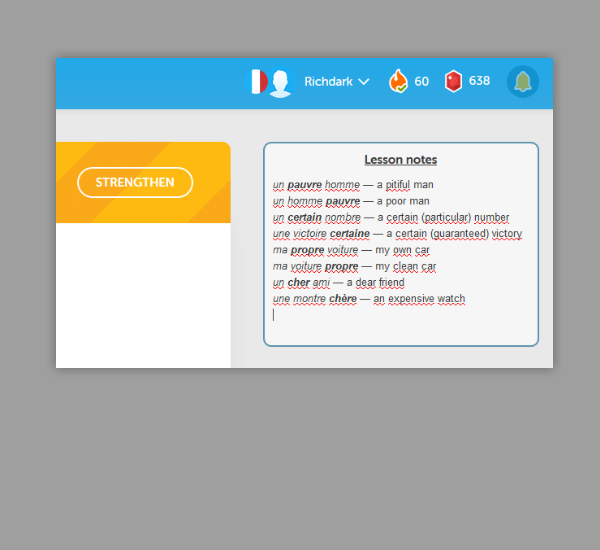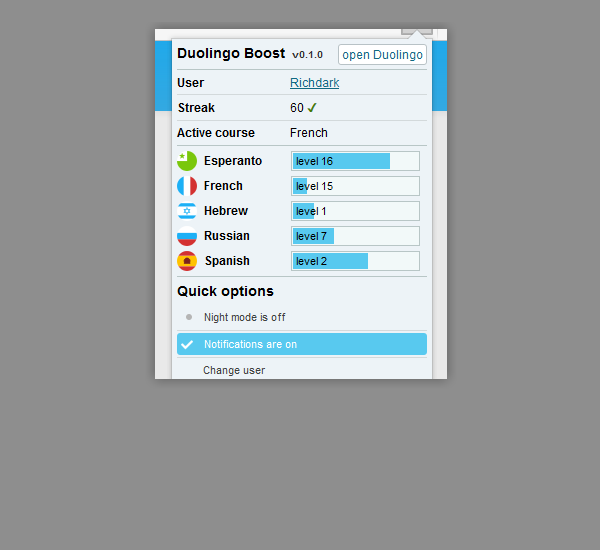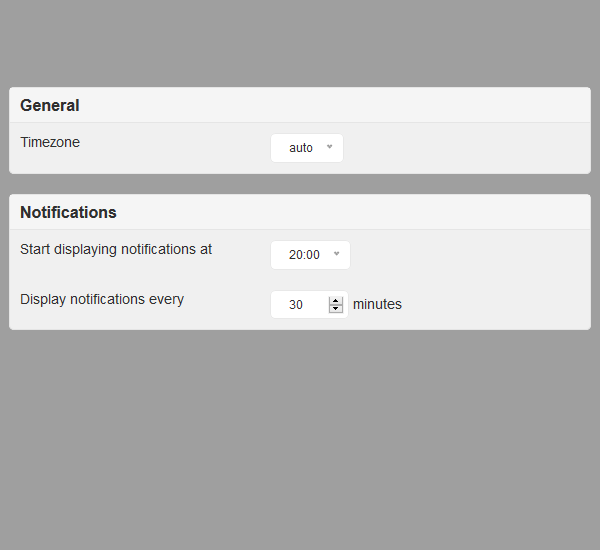About Duolingo Boost
Duolingo is a great platform for everybody who fell in love with learning foreign languages. I used it for the first time back in my college times and it helped me to learn several languages to various extents. Besides mobile version there is also a web version available, which is pretty solid, but it lacks some features which would make it even better. I cannot convince Duolingo staff to develop such features, but what I can do is to make them available via browser extension! And that's what Duolingo Boost is about.
Features
What's included? Basically there are some key features which I lacked most and which absence made me to develop this addon, namely night mode, streak notifications/reminders, printing lesson notes, writing custom lesson notes and/or quick courses overview. There are also many other features that are already implemented or are planned in the near future. Have you found it interesting? Take a look at the presentation below.
Supported browsers
Chrome, Edge, Firefox and Opera versions of Duolingo Boost are available at the moment. No additional ports are planned, but feel free to let me know if you have some other favourite Chromium-based browser which have its own addon marketplace.
Download
Here you can find links to download the latest version of Duolingo Boost.
| Target browser | Download link | Version | Last update |
|---|---|---|---|
| Google Chrome | chrome.google.com | 0.4.1 | 06/03/2021 |
| Microsoft Edge | microsoftedge.microsoft.com | 0.4.1 | 06/03/2021 |
| Mozilla Firefox | addons.mozilla.org | 0.4.1 | 06/03/2021 |
| Opera | initial release awaiting approval | - | - |
Q&A
- What does the little number on the notification icon mean?
- The number shows how many XP are needed to achieve your daily goal. In case there is a question mark (?) instead of the number, it means that you need to log in to the Duolingo account you are using Duolingo Boost with.
- I cannot see number of XPs even when I logged in to my Duolingo account. Why?
- This can have several reasons. First of all, make sure your Duolingo Boost user and username of the Duolingo account you have logged in match. If they do and you still see the question mark instead of a number, it may be that Duolingo Boost just doesn't have your current data yet. They are refreshed every 30 seconds, so probably you just need to wait a few more seconds. If neither of the above is true and you still cannot see the number, feel free to contact me.
- Why does Duolingo Boost ask for some particular permissions?
- In order to work, Duolingo Boost needs access to some of the standard JavaScript APIs. This access is given by accepting permissions the extension asks for. Duolingo Boost makes use of several of the APIs. Since different browsers explain required permissions differently, I'm providing brief list of what functionality Duolingo Boost require and why.
- Duolingo Boost requires access to duolingo.com and duolingo.cn (for Chinese version) domains to be able to read and modify Duolingo website source code. This is required by features like night mode which is done by applying custom CSS rules. It also needs it in conjuction with some other permissions listed below.
- It needs permission to modify context menus to provide you option to print lesson notes from the website context menu.
- Permission to read cookies (only for the duolingo.com domain) is required to read your current session information, e.g. your current daily goal.
- Notifications are used to display notifications about your current daily goal status and extension updates.
- Storage is used to locally store Duolingo Boost related data.
- Tabs permission is required to establish communication between Duolingo website tab(s) and Duolingo Boost. This is required by the print lesson notes feature. Chromium-based browsers interpret this permission somehow vaguely as permission to "read your browsing history", which is also the only reason why this permission is listed.
- Note: Duolingo Boost will never send your data to any third party server. The only location Duolingo Boost communicates with is the official Duolingo website. All of the extension's data are stored locally on your machine.
Release notes
Upcoming features
- Opera version.
- Language localizations.
Do you miss something? Create an issue, mark it as proposal and let me know what new/improved feature would you like to see in the upcoming updates.
Known issues
No known issue at the moment. Have you found a bug? Please report it using Duoling Boost's issue tracker.
Credits
Duolingo Boost makes use of several 3rd party libraries and other resources. You cand find all of them listed below.
- jQuery
- Labelauty jQuery Plugin
- Print.js
- modified owl icon
Contact
Found a bug? Please report it using Duoling Boost's issue tracker. Do you have and idea on how to improve Duolingo Boost? I will gladly hear it! Contact me via email richard@filipcik.sk and tell me what do you like about Duolingo Boost and what would you like to improve on it.